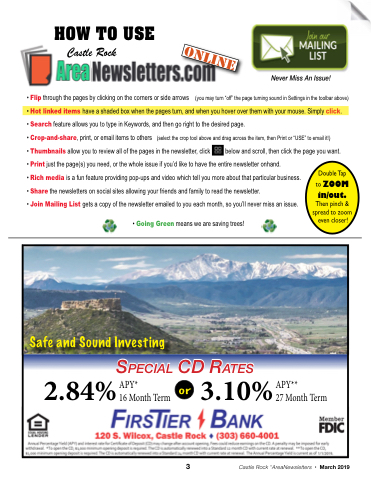Page 3 - AreaNewsletters "Mar'19" issue
P. 3
HOW TO USE
Castle Rock
• Flip through the pages by clicking on the corners or side arrows (you may turn “off” the page turning sound in Settings in the toolbar above) • Hot linked items have a shaded box when the pages turn, and when you hover over them with your mouse. Simply click.
• Search feature allows you to type in Keywords, and then go right to the desired page.
• Crop-and-share, print, or email items to others (select the crop tool above and drag across the item, then Print or “USE” to email it!)
• Thumbnails allow you to review all of the pages in the newsletter, click below and scroll, then click the page you want. • Print just the page(s) you need, or the whole issue if you’d like to have the entire newsletter onhand.
Never Miss An Issue!
• Rich media is a fun feature providing pop-ups and video which tell you more about that particular business. • Share the newsletters on social sites allowing your friends and family to read the newsletter.
• Join Mailing List gets a copy of the newsletter emailed to you each month, so you’ll never miss an issue.
• Going Green means we are saving trees!
Double Tap to ZOOM
in/out.
Then pinch & spread to zoom even closer!
FirsTier Bank Banking CD Rates
Safe and Sound Investing
Special cD RateS
2.84% APY* o r 3.10% APY**
16 Month Term 27 Month Term
3 Castle Rock “AreaNewsletters • March 2019
ONLINE