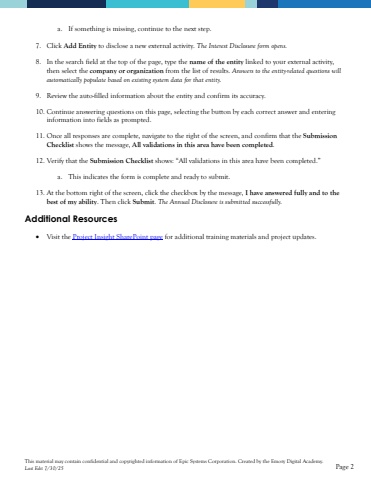Page 2 - Demo
P. 2
This material may contain confidential and copyrighted information of Epic Systems Corporation.Created by the Emory Digital Academy.Last Edit 7/30/25Page 2a.If something is missing, continue to the next step. 7.Click Add Entityto disclose a new external activity. The Interest Disclosure form opens.8.In the search field at the top of the page, type the name of the entitylinked to your external activity, then select the company or organizationfrom the list of results.Answers to the entity-related questions will automatically populate based on existing system data for that entity.9.Review the auto-filled information about the entity and confirm its accuracy.10.Continue answering questions on this page, selecting the button by each correct answer and entering information into fields as prompted. 11.Once all responses are complete, navigate to the rightof the screen, and confirm that the Submission Checklist shows the message, All validations in this area have been completed.12.Verify that the Submission Checklistshows: %u201cAll validations in this area have been completed.%u201d a.This indicates the form is complete and ready to submit.13.Atthe bottom right of the screen, click the checkbox by the message, I have answered fully and to the best of my ability. Then click Submit. The Annual Disclosure is submitted successfully. Additional Resources%u2022Visit the Project Insight SharePoint pagefor additional training materials and project updates.