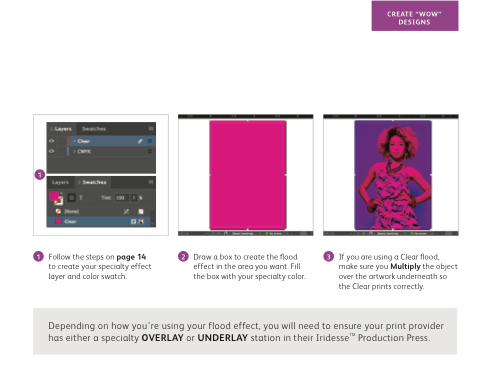Page 18 - BBC Design and File Prep Guide
P. 18
1
1 Follow the steps on page 14 to create your specialty effect layer and color swatch.
2 Draw a box to create the ood effect in the area you want. Fill the box with your specialty color.
3 If you are using a Clear ood, make sure you Multiply the object over the artwork underneath so the Clear prints correctly.
Depending on how you’re using your flood effect, you will need to ensure your print provider has either a specialty OVERLAY or UNDERLAY station in their IridesseTM Production Press.
17
Create “wow” Designs