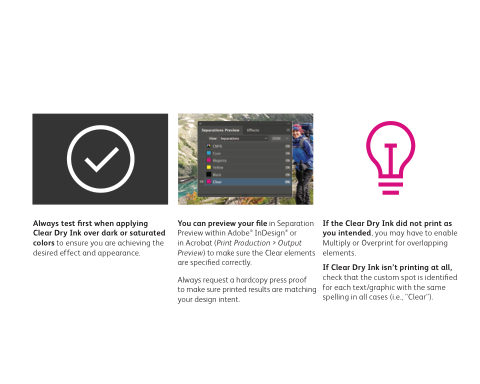Page 45 - BBC Design and File Prep Guide
P. 45
Always test rst when applying Clear Dry Ink over dark or saturated colors to ensure you are achieving the desired effect and appearance.
You can preview your le in Separation Preview within Adobe® InDesign® or
in Acrobat (Print Production > Output Preview) to make sure the Clear elements are speci ed correctly.
Always request a hardcopy press proof
to make sure printed results are matching your design intent.
If the Clear Dry Ink did not print as you intended, you may have to enable Multiply or Overprint for overlapping elements.
If Clear Dry Ink isn’t printing at all,
check that the custom spot is identi ed for each text/graphic with the same spelling in all cases (i.e., “Clear”).
63