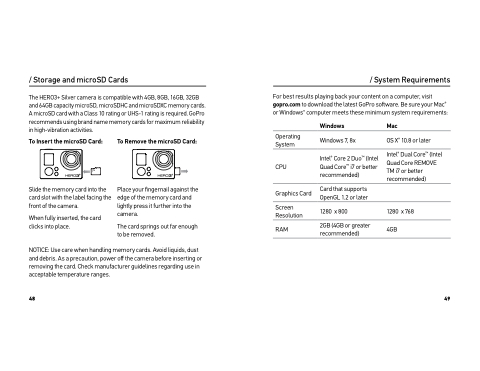Page 25 - GoPro Manual
P. 25
/ Storage and microSD Cards
The HERO3+ Silver camera is compatible with 4GB, 8GB, 16GB, 32GB and 64GB capacity microSD, microSDHC and microSDXC memory cards. A microSD card with a Class 10 rating or UHS-1 rating is required. GoPro recommends using brand name memory cards for maximum reliability in high-vibration activities.
/ System Requirements
For best results playing back your content on a computer, visit gopro.com to download the latest GoPro soware. Be sure your Mac® or Windows® computer meets these minimum system requirements:
To Insert the microSD Card:
Slide the memory card into the card slot with the label facing the front of the camera.
When fully inserted, the card clicks into place.
To Remove the microSD Card:
Place your fingernail against the edge of the memory card and lightly press it further into the camera.
The card springs out far enough to be removed.
Operating System
CPU
Graphics Card
Screen Resolution
RAM
Windows
Windows 7, 8x
Intel® Core 2 DuoTM (Intel Quad CoreTM i7 or better recommended)
Card that supports OpenGL 1.2 or later
1280 x 800
2GB (4GB or greater recommended)
Mac
OS X® 10.8 or later
Intel® Dual CoreTM (Intel Quad Core REMOVE TM i7 or better recommended)
1280 x 768
4GB
NOTICE: Use care when handling memory cards. Avoid liquids, dust and debris. As a precaution, power off the camera before inserting or removing the card. Check manufacturer guidelines regarding use in acceptable temperature ranges.
48
49