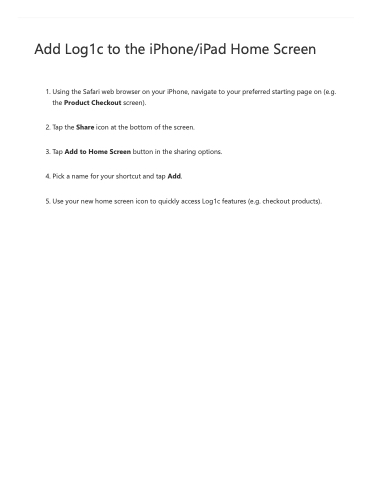Page 7 - LOG1C_Training_FAQs
P. 7
Add Log1c to the iPhone/iPad Home Screen
1. Using the Safari web browser on your iPhone, navigate to your preferred starting page on (e.g.
the Product Checkout screen).
2. Tap the Share icon at the bottom of the screen.
3. Tap Add to Home Screen button in the sharing options.
4. Pick a name for your shortcut and tap Add.
5. Use your new home screen icon to quickly access Log1c features (e.g. checkout products).