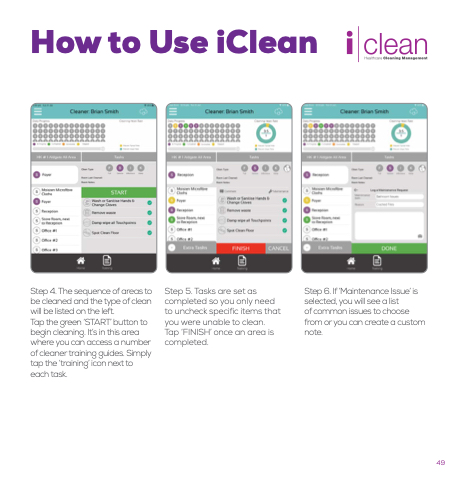Page 49 - Estia Cleaners Handbook
P. 49
How to Use iClean
Healthcare Cleaning Management
Step 4. The sequence of areas to be cleaned and the type of clean will be listed on the left.
Tap the green ‘START’ button to begin cleaning. It’s in this area where you can access a number of cleaner training guides. Simply tap the ‘training’ icon next to each task.
Step 5. Tasks are set as completed so you only need to uncheck specific items that you were unable to clean. Tap ‘FINISH’ once an area is completed.
Step 6. If ‘Maintenance Issue’ is selected, you will see a list
of common issues to choose from or you can create a custom note.
49