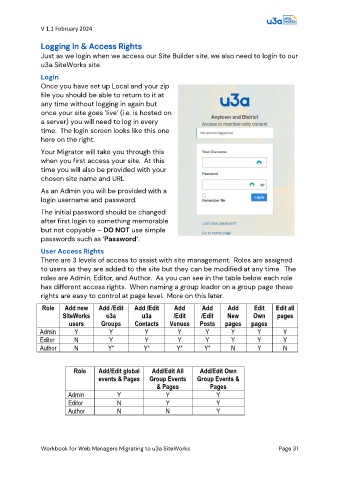Page 31 - PAM - PROOF
P. 31
V 1.1 February 2024
Logging In & Access Rights
Just as we login when we access our Site Builder site, we also need to login to our
u3a SiteWorks site.
Login
Once you have set up Local and your zip
file you should be able to return to it at
any time without logging in again but
once your site goes ‘live’ (i.e. is hosted on
a server) you will need to log in every
time. The login screen looks like this one
here on the right.
Your Migrator will take you through this
when you first access your site. At this
time you will also be provided with your
chosen site name and URL
As an Admin you will be provided with a
login username and password.
The initial password should be changed
after first login to something memorable
but not copyable – DO NOT use simple
passwords such as ‘Password’.
User Access Rights
There are 3 levels of access to assist with site management. Roles are assigned
to users as they are added to the site but they can be modified at any time. The
roles are Admin, Editor, and Author. As you can see in the table below each role
has different access rights. When naming a group leader on a group page these
rights are easy to control at page level. More on this later.
Role Add new Add /Edit Add /Edit Add Add Add Edit Edit all
SiteWorks u3a u3a /Edit /Edit New Own pages
users Groups Contacts Venues Posts pages pages
Admin Y Y Y Y Y Y Y Y
Editor N Y Y Y Y Y Y Y
Author N Y* Y* Y* Y* N Y N
Role Add/Edit global Add/Edit All Add/Edit Own
events & Pages Group Events Group Events &
& Pages Pages
Admin Y Y Y
Editor N Y Y
Author N N Y
Workbook for Web Managers Migrating to u3a SiteWorks Page 31