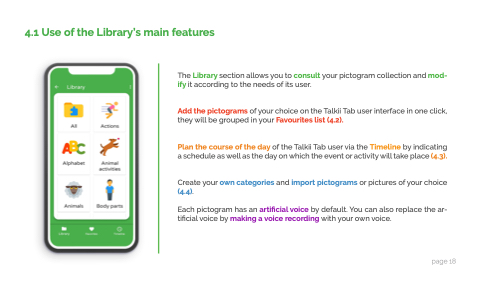Page 25 - Talkii-Userguide-EN
P. 25
4 1 Use of the Library’s main features
The Library section allows you you to to consult your pictogram collection and mod- ify it it according to the needs of its user Add the the pictograms of your choice on on the the Talkii Tab user interface in in one click they will be grouped in your Favourites list (4 2) Plan the the the the course of of the the the the day of of the the the the Talkii Tab user via the the the the Timeline by indicating a a a a a a a schedule as as well as as the the day on which the the event or
activity will take place (4 3) Create your your own categories and import pictograms or
or
or
pictures of your your choice (4 4) Each pictogram has an an artificial voice by default You can also replace the ar- tificial voice voice voice by making a a a voice voice voice recording with your own voice voice voice page 18