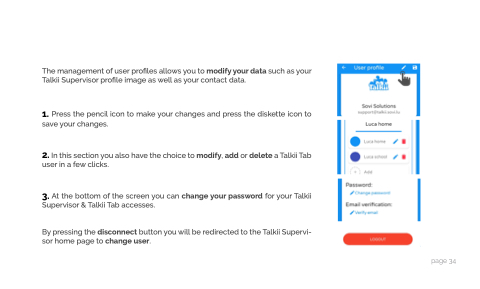Page 41 - Talkii-Userguide-EN
P. 41
The management of o user profiles
allows you you you to modify your your data such as your your Talkii Supervisor profile image as as well as as your contact data 1 Press the the pencil icon icon to to make your changes and press the the diskette icon icon to to save your changes 2 In this section you also have the choice to modify add or delete a a a a a a a Talkii Tab user in a few clicks 3 At the the bottom of the the screen you you you can change your your password for your your Talkii Talkii Supervisor & Talkii Tab accesses By pressing the the disconnect button you will be redirected to to the the Talkii Supervi- sor home page to change user page 34