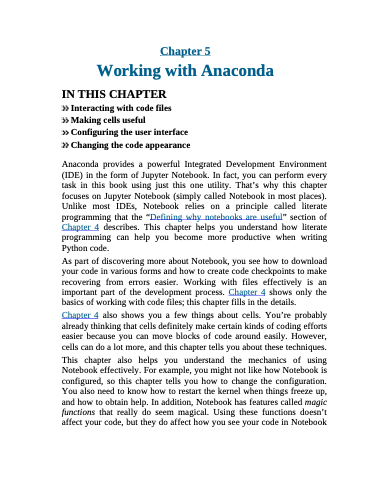Page 102 - Beginning Programming with Pyth - John Paul Mueller
P. 102
Chapter 5 Working with Anaconda
IN THIS CHAPTER Interacting with code files
Making cells useful Configuring the user interface Changing the code appearance
Anaconda provides a powerful Integrated Development Environment (IDE) in the form of Jupyter Notebook. In fact, you can perform every task in this book using just this one utility. That’s why this chapter focuses on Jupyter Notebook (simply called Notebook in most places). Unlike most IDEs, Notebook relies on a principle called literate programming that the “Defining why notebooks are useful” section of Chapter 4 describes. This chapter helps you understand how literate programming can help you become more productive when writing Python code.
As part of discovering more about Notebook, you see how to download your code in various forms and how to create code checkpoints to make recovering from errors easier. Working with files effectively is an important part of the development process. Chapter 4 shows only the basics of working with code files; this chapter fills in the details.
Chapter 4 also shows you a few things about cells. You’re probably already thinking that cells definitely make certain kinds of coding efforts easier because you can move blocks of code around easily. However, cells can do a lot more, and this chapter tells you about these techniques.
This chapter also helps you understand the mechanics of using Notebook effectively. For example, you might not like how Notebook is configured, so this chapter tells you how to change the configuration. You also need to know how to restart the kernel when things freeze up, and how to obtain help. In addition, Notebook has features called magic functions that really do seem magical. Using these functions doesn’t affect your code, but they do affect how you see your code in Notebook