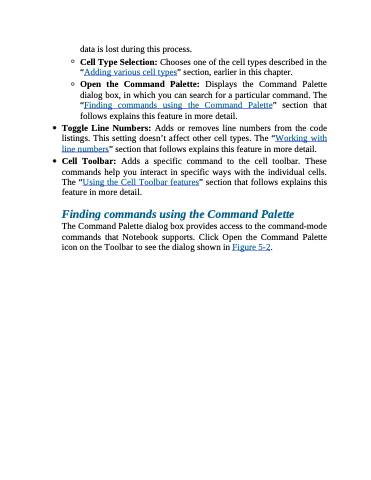Page 112 - Beginning Programming with Pyth - John Paul Mueller
P. 112
data is lost during this process.
Cell Type Selection: Chooses one of the cell types described in the
“Adding various cell types” section, earlier in this chapter.
Open the Command Palette: Displays the Command Palette dialog box, in which you can search for a particular command. The “Finding commands using the Command Palette” section that follows explains this feature in more detail.
Toggle Line Numbers: Adds or removes line numbers from the code listings. This setting doesn’t affect other cell types. The “Working with line numbers” section that follows explains this feature in more detail.
Cell Toolbar: Adds a specific command to the cell toolbar. These commands help you interact in specific ways with the individual cells. The “Using the Cell Toolbar features” section that follows explains this feature in more detail.
Finding commands using the Command Palette
The Command Palette dialog box provides access to the command-mode commands that Notebook supports. Click Open the Command Palette icon on the Toolbar to see the dialog shown in Figure 5-2.