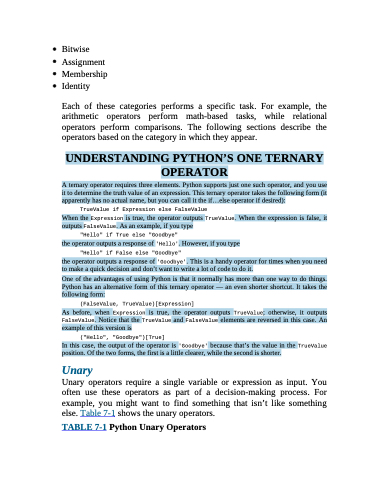Page 143 - Beginning Programming with Pyth - John Paul Mueller
P. 143
Bitwise Assignment Membership Identity
Each of these categories performs a specific task. For example, the arithmetic operators perform math-based tasks, while relational operators perform comparisons. The following sections describe the operators based on the category in which they appear.
apparently has no actual name, but you can call it the if...else operator if desired):
TrueValue if Expression else FalseValue
Expression TrueValue. When the expression is false, it FalseValue
UNDERSTANDING PYTHON’S ONE TERNARY
OPERATOR
A ternary operator requires three elements. Python supports just one such operator, and you use
it to determine the truth value of an expression. This ternary operator takes the following form (it
When the
outputs
is true, the operator outputs
. As an example, if you type
"Hello" if True else "Goodbye"
the operator outputs a response of 'Hello'. However, if you type
"Hello" if False else "Goodbye"
'Goodbye'
(FalseValue, TrueValue)[Expression]
Expression
FalseValue TrueValue and FalseValue ("Hello", "Goodbye")[True]
'Goodbye'
Unary
Unary operators require a single variable or expression as input. You often use these operators as part of a decision-making process. For example, you might want to find something that isn’t like something else. Table 7-1 shows the unary operators.
TABLE 7-1 Python Unary Operators
the operator outputs a response of
to make a quick decision and don’t want to write a lot of code to do it.
. This is a handy operator for times when you need
One of the advantages of using Python is that it normally has more than one way to do things.
Python has an alternative form of this ternary operator — an even shorter shortcut. It takes the
following form:
As before, when
is true, the operator outputs
TrueValue
; otherwise, it outputs
. Notice that the
example of this version is
elements are reversed in this case. An
In this case, the output of the operator is
because that’s the value in the
TrueValue
position. Of the two forms, the first is a little clearer, while the second is shorter.