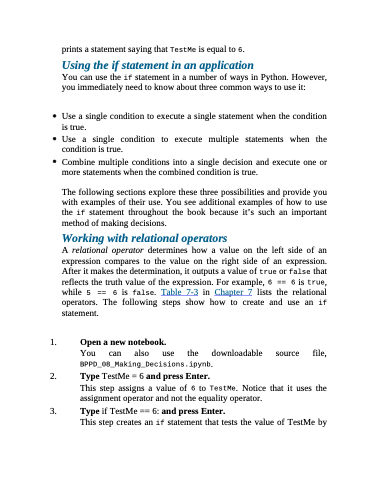Page 167 - Beginning Programming with Pyth - John Paul Mueller
P. 167
prints a statement saying that TestMe is equal to 6.
Using the if statement in an application
You can use the if statement in a number of ways in Python. However, you immediately need to know about three common ways to use it:
Use a single condition to execute a single statement when the condition is true.
Use a single condition to execute multiple statements when the condition is true.
Combine multiple conditions into a single decision and execute one or more statements when the combined condition is true.
The following sections explore these three possibilities and provide you with examples of their use. You see additional examples of how to use the if statement throughout the book because it’s such an important method of making decisions.
Working with relational operators
A relational operator determines how a value on the left side of an expression compares to the value on the right side of an expression. After it makes the determination, it outputs a value of true or false that reflects the truth value of the expression. For example, 6 == 6 is true, while 5 == 6 is false. Table 7-3 in Chapter 7 lists the relational operators. The following steps show how to create and use an if statement.
1. Open a new notebook.
You can also use the downloadable source file,
BPPD_08_Making_Decisions.ipynb.
2. Type TestMe = 6 and press Enter.
This step assigns a value of 6 to TestMe. Notice that it uses the assignment operator and not the equality operator.
3. Type if TestMe == 6: and press Enter.
This step creates an if statement that tests the value of TestMe by