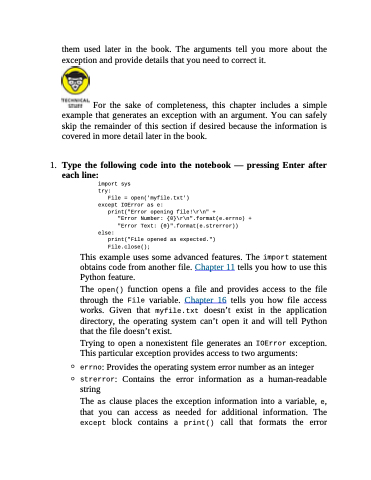Page 213 - Beginning Programming with Pyth - John Paul Mueller
P. 213
them used later in the book. The arguments tell you more about the exception and provide details that you need to correct it.
For the sake of completeness, this chapter includes a simple example that generates an exception with an argument. You can safely skip the remainder of this section if desired because the information is covered in more detail later in the book.
1. Type the following code into the notebook — pressing Enter after
each line:
import sys
try:
File = open('myfile.txt') except IOError as e:
print("Error opening file!\r\n" +
"Error Number: {0}\r\n".format(e.errno) + "Error Text: {0}".format(e.strerror))
else:
print("File opened as expected.") File.close();
This example uses some advanced features. The import statement obtains code from another file. Chapter 11 tells you how to use this Python feature.
The open() function opens a file and provides access to the file through the File variable. Chapter 16 tells you how file access works. Given that myfile.txt doesn’t exist in the application directory, the operating system can’t open it and will tell Python that the file doesn’t exist.
Trying to open a nonexistent file generates an IOError exception. This particular exception provides access to two arguments:
errno: Provides the operating system error number as an integer strerror: Contains the error information as a human-readable
string
The as clause places the exception information into a variable, e, that you can access as needed for additional information. The except block contains a print() call that formats the error