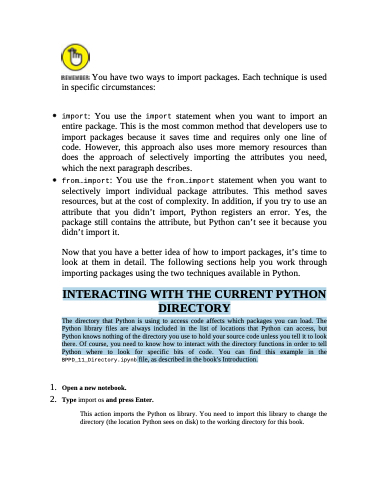Page 242 - Beginning Programming with Pyth - John Paul Mueller
P. 242
You have two ways to import packages. Each technique is used in specific circumstances:
import: You use the import statement when you want to import an entire package. This is the most common method that developers use to import packages because it saves time and requires only one line of code. However, this approach also uses more memory resources than does the approach of selectively importing the attributes you need, which the next paragraph describes.
from...import: You use the from...import statement when you want to selectively import individual package attributes. This method saves resources, but at the cost of complexity. In addition, if you try to use an attribute that you didn’t import, Python registers an error. Yes, the package still contains the attribute, but Python can’t see it because you didn’t import it.
Now that you have a better idea of how to import packages, it’s time to look at them in detail. The following sections help you work through importing packages using the two techniques available in Python.
INTERACTING WITH THE CURRENT PYTHON
DIRECTORY
The directory that Python is using to access code affects which packages you can load. The
Python library files are always included in the list of locations that Python can access, but
Python knows nothing of the directory you use to hold your source code unless you tell it to look
there. Of course, you need to know how to interact with the directory functions in order to tell
Python where to look for specific bits of code. You can find this example in the
file, as described in the book's Introduction.
BPPD_11_Directory.ipynb
1. Openanewnotebook.
2. TypeimportosandpressEnter.
This action imports the Python os library. You need to import this library to change the directory (the location Python sees on disk) to the working directory for this book.