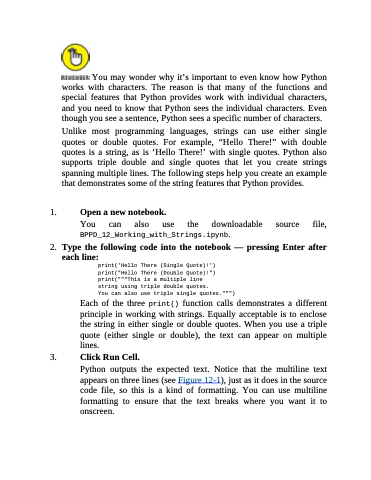Page 274 - Beginning Programming with Pyth - John Paul Mueller
P. 274
1.
2.
You may wonder why it’s important to even know how Python works with characters. The reason is that many of the functions and special features that Python provides work with individual characters, and you need to know that Python sees the individual characters. Even though you see a sentence, Python sees a specific number of characters.
Unlike most programming languages, strings can use either single quotes or double quotes. For example, “Hello There!” with double quotes is a string, as is ‘Hello There!’ with single quotes. Python also supports triple double and single quotes that let you create strings spanning multiple lines. The following steps help you create an example that demonstrates some of the string features that Python provides.
Open a new notebook.
You can also use the downloadable source file, BPPD_12_Working_with_Strings.ipynb.
Type the following code into the notebook — pressing Enter after
each line:
print('Hello There (Single Quote)!') print("Hello There (Double Quote)!") print("""This is a multiple line
string using triple double quotes.
You can also use triple single quotes.""")
Each of the three print() function calls demonstrates a different principle in working with strings. Equally acceptable is to enclose the string in either single or double quotes. When you use a triple quote (either single or double), the text can appear on multiple lines.
Click Run Cell.
Python outputs the expected text. Notice that the multiline text appears on three lines (see Figure 12-1), just as it does in the source code file, so this is a kind of formatting. You can use multiline formatting to ensure that the text breaks where you want it to onscreen.
3.