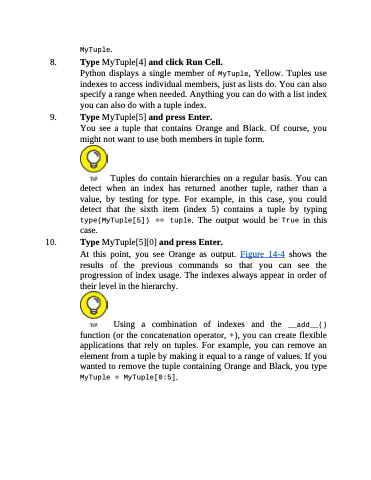Page 319 - Beginning Programming with Pyth - John Paul Mueller
P. 319
MyTuple.
8. Type MyTuple[4] and click Run Cell.
Python displays a single member of MyTuple, Yellow. Tuples use indexes to access individual members, just as lists do. You can also specify a range when needed. Anything you can do with a list index you can also do with a tuple index.
9. Type MyTuple[5] and press Enter.
You see a tuple that contains Orange and Black. Of course, you might not want to use both members in tuple form.
Tuples do contain hierarchies on a regular basis. You can detect when an index has returned another tuple, rather than a value, by testing for type. For example, in this case, you could detect that the sixth item (index 5) contains a tuple by typing type(MyTuple[5]) == tuple. The output would be True in this case.
10. Type MyTuple[5][0] and press Enter.
At this point, you see Orange as output. Figure 14-4 shows the results of the previous commands so that you can see the progression of index usage. The indexes always appear in order of their level in the hierarchy.
Using a combination of indexes and the __add__() function (or the concatenation operator, +), you can create flexible applications that rely on tuples. For example, you can remove an element from a tuple by making it equal to a range of values. If you wanted to remove the tuple containing Orange and Black, you type MyTuple = MyTuple[0:5].