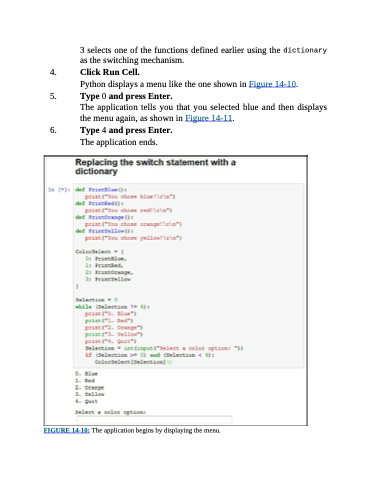Page 327 - Beginning Programming with Pyth - John Paul Mueller
P. 327
3 selects one of the functions defined earlier using the dictionary
as the switching mechanism.
4. Click Run Cell.
Python displays a menu like the one shown in Figure 14-10.
5. Type 0 and press Enter.
The application tells you that you selected blue and then displays the menu again, as shown in Figure 14-11.
6. Type 4 and press Enter. The application ends.
FIGURE 14-10: The application begins by displaying the menu.