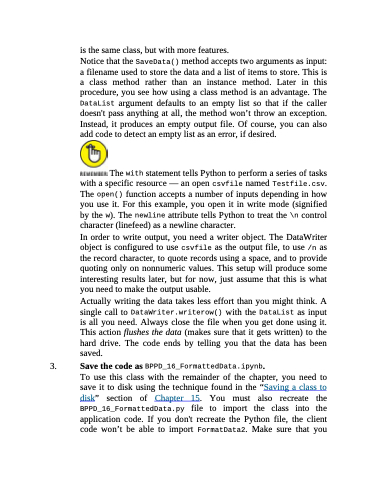Page 374 - Beginning Programming with Pyth - John Paul Mueller
P. 374
is the same class, but with more features.
Notice that the SaveData() method accepts two arguments as input: a filename used to store the data and a list of items to store. This is a class method rather than an instance method. Later in this procedure, you see how using a class method is an advantage. The DataList argument defaults to an empty list so that if the caller doesn't pass anything at all, the method won’t throw an exception. Instead, it produces an empty output file. Of course, you can also add code to detect an empty list as an error, if desired.
The with statement tells Python to perform a series of tasks with a specific resource — an open csvfile named Testfile.csv. The open() function accepts a number of inputs depending in how you use it. For this example, you open it in write mode (signified by the w). The newline attribute tells Python to treat the \n control character (linefeed) as a newline character.
In order to write output, you need a writer object. The DataWriter object is configured to use csvfile as the output file, to use /n as the record character, to quote records using a space, and to provide quoting only on nonnumeric values. This setup will produce some interesting results later, but for now, just assume that this is what you need to make the output usable.
Actually writing the data takes less effort than you might think. A single call to DataWriter.writerow() with the DataList as input is all you need. Always close the file when you get done using it. This action flushes the data (makes sure that it gets written) to the hard drive. The code ends by telling you that the data has been saved.
3. Save the code as BPPD_16_FormattedData.ipynb.
To use this class with the remainder of the chapter, you need to save it to disk using the technique found in the “Saving a class to disk” section of Chapter 15. You must also recreate the BPPD_16_FormattedData.py file to import the class into the application code. If you don't recreate the Python file, the client code won’t be able to import FormatData2. Make sure that you