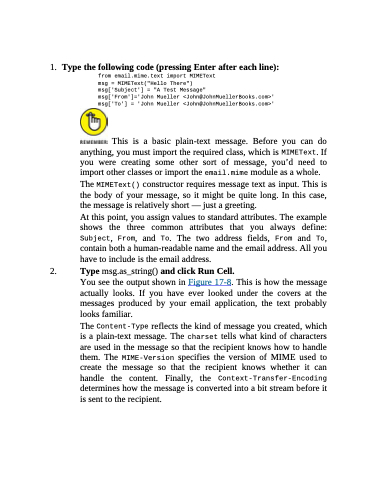Page 398 - Beginning Programming with Pyth - John Paul Mueller
P. 398
1. Typethefollowingcode(pressingEnteraftereachline): from email.mime.text import MIMEText
msg = MIMEText("Hello There")
msg['Subject'] = "A Test Message"
msg['From']='John Mueller <John@JohnMuellerBooks.com>' msg['To'] = 'John Mueller <John@JohnMuellerBooks.com>'
This is a basic plain-text message. Before you can do anything, you must import the required class, which is MIMEText. If you were creating some other sort of message, you’d need to import other classes or import the email.mime module as a whole.
The MIMEText() constructor requires message text as input. This is the body of your message, so it might be quite long. In this case, the message is relatively short — just a greeting.
At this point, you assign values to standard attributes. The example shows the three common attributes that you always define: Subject, From, and To. The two address fields, From and To, contain both a human-readable name and the email address. All you have to include is the email address.
2. Type msg.as_string() and click Run Cell.
You see the output shown in Figure 17-8. This is how the message actually looks. If you have ever looked under the covers at the messages produced by your email application, the text probably looks familiar.
The Content-Type reflects the kind of message you created, which is a plain-text message. The charset tells what kind of characters are used in the message so that the recipient knows how to handle them. The MIME-Version specifies the version of MIME used to create the message so that the recipient knows whether it can handle the content. Finally, the Context-Transfer-Encoding determines how the message is converted into a bit stream before it is sent to the recipient.