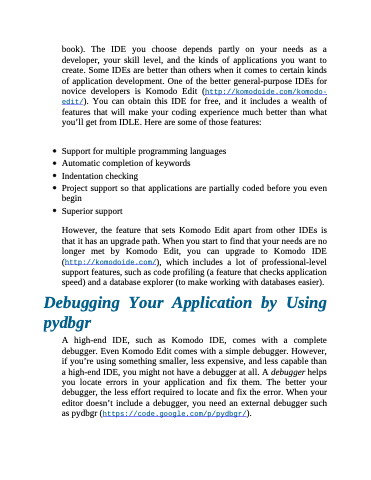Page 435 - Beginning Programming with Pyth - John Paul Mueller
P. 435
book). The IDE you choose depends partly on your needs as a developer, your skill level, and the kinds of applications you want to create. Some IDEs are better than others when it comes to certain kinds of application development. One of the better general-purpose IDEs for novice developers is Komodo Edit (http://komodoide.com/komodo- edit/). You can obtain this IDE for free, and it includes a wealth of features that will make your coding experience much better than what you’ll get from IDLE. Here are some of those features:
Support for multiple programming languages
Automatic completion of keywords
Indentation checking
Project support so that applications are partially coded before you even begin
Superior support
However, the feature that sets Komodo Edit apart from other IDEs is that it has an upgrade path. When you start to find that your needs are no longer met by Komodo Edit, you can upgrade to Komodo IDE (http://komodoide.com/), which includes a lot of professional-level support features, such as code profiling (a feature that checks application speed) and a database explorer (to make working with databases easier).
Debugging Your Application by Using pydbgr
A high-end IDE, such as Komodo IDE, comes with a complete debugger. Even Komodo Edit comes with a simple debugger. However, if you’re using something smaller, less expensive, and less capable than a high-end IDE, you might not have a debugger at all. A debugger helps you locate errors in your application and fix them. The better your debugger, the less effort required to locate and fix the error. When your editor doesn’t include a debugger, you need an external debugger such as pydbgr (https://code.google.com/p/pydbgr/).