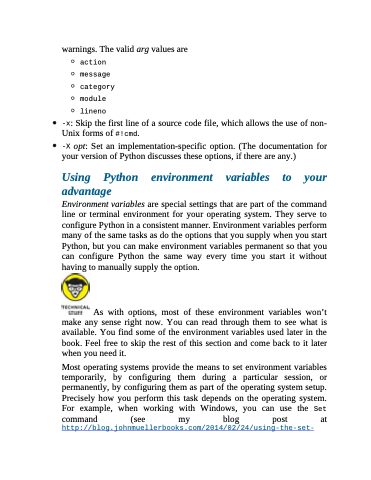Page 52 - Beginning Programming with Pyth - John Paul Mueller
P. 52
warnings. The valid arg values are action
message
category
module
lineno
-x: Skip the first line of a source code file, which allows the use of non- Unix forms of #!cmd.
-X opt: Set an implementation-specific option. (The documentation for your version of Python discusses these options, if there are any.)
Using Python environment variables to your
advantage
Environment variables are special settings that are part of the command line or terminal environment for your operating system. They serve to configure Python in a consistent manner. Environment variables perform many of the same tasks as do the options that you supply when you start Python, but you can make environment variables permanent so that you can configure Python the same way every time you start it without having to manually supply the option.
As with options, most of these environment variables won’t make any sense right now. You can read through them to see what is available. You find some of the environment variables used later in the book. Feel free to skip the rest of this section and come back to it later when you need it.
Most operating systems provide the means to set environment variables temporarily, by configuring them during a particular session, or permanently, by configuring them as part of the operating system setup. Precisely how you perform this task depends on the operating system. For example, when working with Windows, you can use the Set
command (see my blog post at
http://blog.johnmuellerbooks.com/2014/02/24/using-the-set-