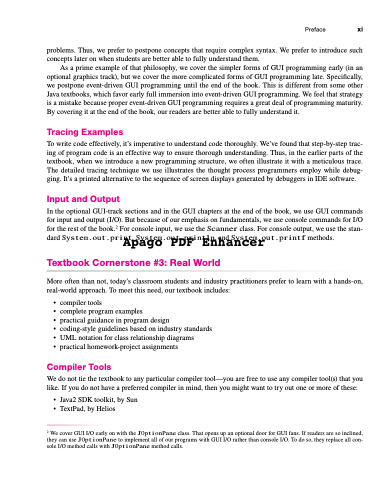Page 12 - Introduction to Programming with Java: A Problem Solving Approach
P. 12
problems. Thus, we prefer to postpone concepts that require complex syntax. We prefer to introduce such concepts later on when students are better able to fully understand them.
As a prime example of that philosophy, we cover the simpler forms of GUI programming early (in an optional graphics track), but we cover the more complicated forms of GUI programming late. Specifically, we postpone event-driven GUI programming until the end of the book. This is different from some other Java textbooks, which favor early full immersion into event-driven GUI programming. We feel that strategy is a mistake because proper event-driven GUI programming requires a great deal of programming maturity. By covering it at the end of the book, our readers are better able to fully understand it.
Tracing Examples
To write code effectively, it’s imperative to understand code thoroughly. We’ve found that step-by-step trac- ing of program code is an effective way to ensure thorough understanding. Thus, in the earlier parts of the textbook, when we introduce a new programming structure, we often illustrate it with a meticulous trace. The detailed tracing technique we use illustrates the thought process programmers employ while debug- ging. It’s a printed alternative to the sequence of screen displays generated by debuggers in IDE software.
Input and Output
In the optional GUI-track sections and in the GUI chapters at the end of the book, we use GUI commands
for input and output (I/O). But because of our emphasis on fundamentals, we use console commands for I/O 2
fortherestofthebook. Forconsoleinput,weusetheScannerclass.Forconsoleoutput,weusethestan- dard System.out.print, System.out.println, and System.out.printf methods.
Apago PDF Enhancer
Textbook Cornerstone #3: Real World
More often than not, today’s classroom students and industry practitioners prefer to learn with a hands-on, real-world approach. To meet this need, our textbook includes:
• compiler tools
• completeprogramexamples
• practicalguidanceinprogramdesign
• coding-styleguidelinesbasedonindustrystandards • UML notation for class relationship diagrams
• practicalhomework-projectassignments
Compiler Tools
We do not tie the textbook to any particular compiler tool—you are free to use any compiler tool(s) that you like. If you do not have a preferred compiler in mind, then you might want to try out one or more of these:
• Java2 SDK toolkit, by Sun • TextPad, by Helios
2 We cover GUI I/O early on with the JOptionPane class. That opens up an optional door for GUI fans. If readers are so inclined, they can use JOptionPane to implement all of our programs with GUI I/O rather than console I/O. To do so, they replace all con- sole I/O method calls with JOptionPane method calls.
Preface xi