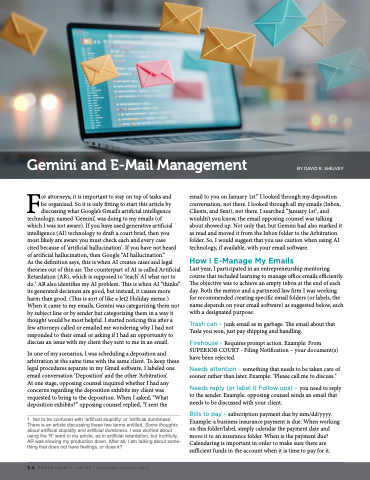Page 34 - Pierce County Lawyer - September October 2025
P. 34
Gemini and E-Mail Management BY DAVID R. SHELVEY
For attorneys, it is important to stay on top of tasks and
be organized. So it is only fitting to start this article by
discussing what Google’s Gmail’s artificial intelligence
technology, named ‘Gemini’, was doing to my emails (of
which I was not aware). If you have used generative artificial
intelligence (AI) technology to draft a court brief, then you
most likely are aware you must check each and every case
cited because of ‘artificial hallucination'. If you have not heard
of artificial hallucination, then Google “AI hallucination.”
As the definition says, this is when AI creates cases and legal
theories out of thin air. The counterpart of AI is called Artificial
Retardation (AR), which is supposed to ‘teach’ AI what not to
do.1 AR also identifies my AI problem. This is when AI “thinks”
its generated decisions are good, but instead, it causes more
harm than good. (This is sort of like a Jet2 Holiday meme.)
When it came to my emails, Gemini was categorizing them not
by subject line or by sender but categorizing them in a way it
thought would be most helpful. I started noticing this after a
few attorneys called or emailed me wondering why I had not
responded to their email or asking if I had an opportunity to
discuss an issue with my client they sent to me in an email.
In one of my scenarios, I was scheduling a deposition and
arbitration at the same time with the same client. To keep these
legal procedures separate in my Gmail software, I labeled one
email conversation ‘Deposition’ and the other ‘Arbitration’.
At one stage, opposing counsel inquired whether I had any
concerns regarding the deposition exhibits my client was
requested to bring to the deposition. When I asked, “What
deposition exhibits?” opposing counsel replied, “I sent the
1 Not to be confused with ‘artificial stupidity’ or ‘artificial dumbness’.
There is an article discussing these two terms entitled, Some thoughts
about artificial stupidity and artificial dumbness. I was worried about
using the ‘R’ word in my article, as in artificial retardation, but truthfully,
AR was slowing my production down. After all, I am talking about some-
thing that does not have feelings, or does it?
email to you on January 1st.” I looked through my deposition
conversation, not there. I looked through all my emails (Inbox,
Clients, and Sent), not there. I searched “January 1st", and
wouldn’t you know, the email opposing counsel was talking
about showed up. Not only that, but Gemini had also marked it
as read and moved it from the Inbox folder to the Arbitration
folder. So, I would suggest that you use caution when using AI
technology, if available, with your email software.
How I E-Manage My Emails
Last year, I participated in an entrepreneurship mentoring
course that included learning to manage office emails efficiently.
The objective was to achieve an empty inbox at the end of each
day. Both the mentor and a partnered law firm I was working
for recommended creating specific email folders (or labels, the
name depends on your email software) as suggested below, each
with a designated purpose:
Trash can – junk email as in garbage. The email about that
Tesla you won, just pay shipping and handling.
Firehouse - Requires prompt action. Example: From
SUPERIOR COURT - Filing Notification – your document(s)
have been rejected.
Needs attention - something that needs to be taken care of
sooner rather than later. Example: "Please call me to discuss."
Needs reply (or label it Follow ups) – you need to reply
to the sender. Example: opposing counsel sends an email that
needs to be discussed with your client.
Bills to pay - subscription payment due by mm/dd/yyyy.
Example: a business insurance payment is due. When working
on this folder/label, simply calendar the payment date and
move it to an insurance folder. When is the payment due?
Calendaring is important in order to make sure there are
sufficient funds in the account when it is time to pay for it.
3 4 P I E R C E C O U N T Y L A W Y E R | S e p t e m b e r / O c t o b e r 2 0 2 5