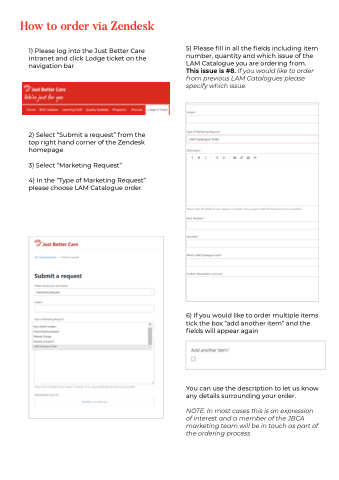Page 3 - LAM Catalogue July- December 2023
P. 3
How to order via Zendesk
1) Please log into the Just Better Care intranet and click Lodge ticket on the navigation bar
2) Select “Submit a request” from the top right hand corner of the Zendesk homepage
3) Select “Marketing Request”
4) In the “Type of Marketing Request” please choose LAM Catalogue order.
5) Please fill in all the fields including item number, quantity and which issue of the LAM Catalogue you are ordering from. This issue is #8. If you would like to order from previous LAM Catalogues please specify which issue.
6) If you would like to order multiple items tick the box “add another item” and the fields will appear again
You can use the description to let us know any details surrounding your order.
NOTE: In most cases this is an expression of interest and a member of the JBCA marketing team will be in touch as part of the ordering process