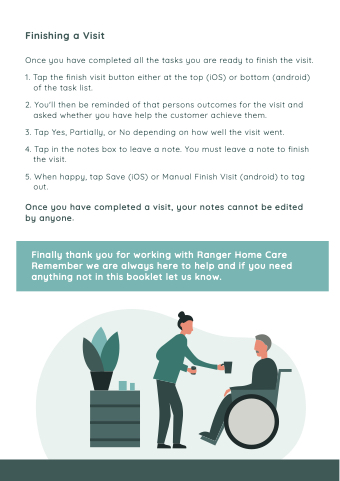Page 49 - Ranger Home Care - Go to Guide
P. 49
Finishing a Visit
Once you have completed all the tasks you are ready to finish the visit. 1. Tap the finish visit button either at the top (iOS) or bottom (android)
of the task list.
2. You'll then be reminded of that persons outcomes for the visit and
asked whether you have help the customer achieve them.
3. Tap Yes, Partially, or No depending on how well the visit went.
4. Tap in the notes box to leave a note. You must leave a note to finish
the visit.
5. When happy, tap Save (iOS) or Manual Finish Visit (android) to tag
out.
Once you have completed a visit, your notes cannot be edited by anyone.
Finally thank you for working with Ranger Home Care Remember we are always here to help and if you need anything not in this booklet let us know.