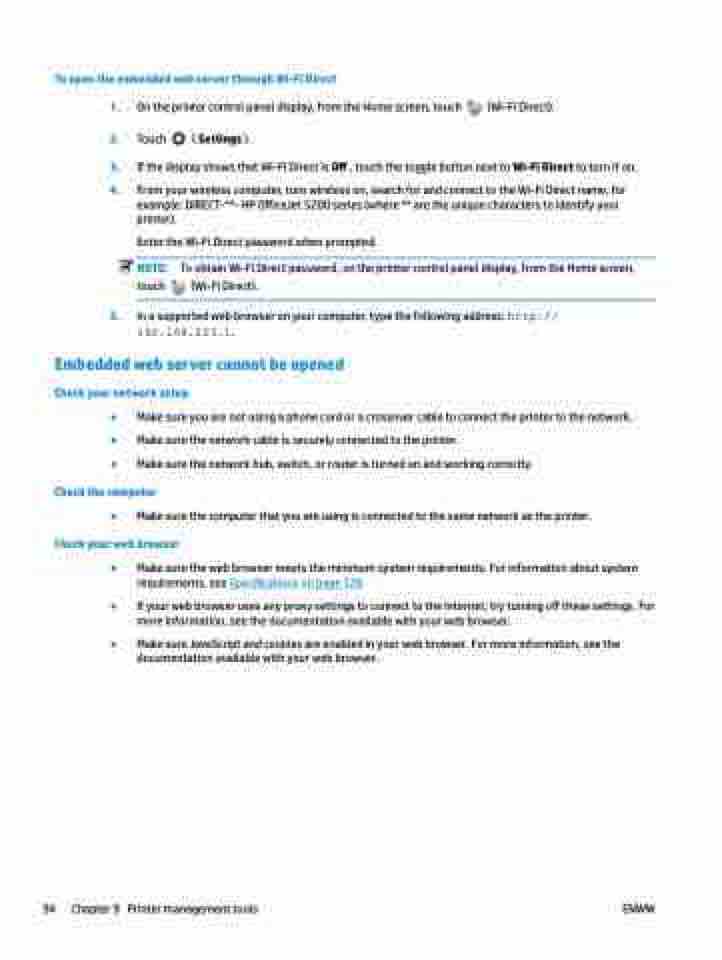Page 100 - Manual Nutty's 5200
P. 100
To open the embedded web server through Wi-Fi Direct
1. On the printer control panel display, from the Home screen, touch (Wi-Fi Direct).
2. Touch ( Settings ).
3. If the display shows that Wi-Fi Direct is Off , touch the toggle button next to Wi-Fi Direct to turn it on.
4. From your wireless computer, turn wireless on, search for and connect to the Wi-Fi Direct name, for example: DIRECT-**- HP OfficeJet 5200 series (where ** are the unique characters to identify your printer).
Enter the Wi-Fi Direct password when prompted.
NOTE: To obtain Wi-Fi Direct password, on the printer control panel display, from the Home screen, touch (Wi-Fi Direct).
5. In a supported web browser on your computer, type the following address: http:// 192.168.223.1.
Embedded web server cannot be opened
Check your network setup
● Make sure you are not using a phone cord or a crossover cable to connect the printer to the network.
● Make sure the network cable is securely connected to the printer.
● Make sure the network hub, switch, or router is turned on and working correctly.
Check the computer
● Make sure the computer that you are using is connected to the same network as the printer. Check your web browser
● ● ●
Make sure the web browser meets the minimum system requirements. For information about system requirements, see Specifications on page 128.
If your web browser uses any proxy settings to connect to the Internet, try turning off these settings. For more information, see the documentation available with your web browser.
Make sure JavaScript and cookies are enabled in your web browser. For more information, see the documentation available with your web browser.
94 Chapter 9
Printer management tools ENWW