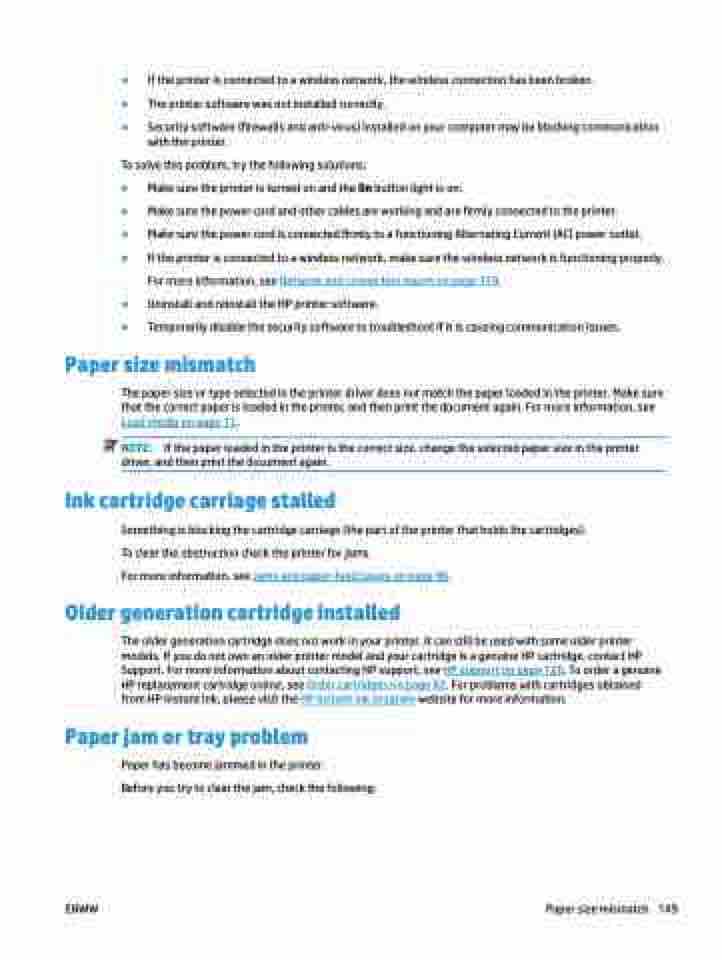Page 155 - Manual Nutty's 5200
P. 155
● If the printer is connected to a wireless network, the wireless connection has been broken.
● The printer software was not installed correctly.
● Security software (firewalls and anti-virus) installed on your computer may be blocking communication with the printer.
To solve this problem, try the following solutions:
● Make sure the printer is turned on and the On button light is on.
● Make sure the power cord and other cables are working and are firmly connected to the printer.
● Make sure the power cord is connected firmly to a functioning Alternating Current (AC) power outlet.
● If the printer is connected to a wireless network, make sure the wireless network is functioning properly.
For more information, see Network and connection issues on page 119.
● Uninstall and reinstall the HP printer software.
● Temporarily disable the security software to troubleshoot if it is causing communication issues.
Paper size mismatch
The paper size or type selected in the printer driver does not match the paper loaded in the printer. Make sure that the correct paper is loaded in the printer, and then print the document again. For more information, see Load media on page 11.
NOTE: If the paper loaded in the printer is the correct size, change the selected paper size in the printer driver, and then print the document again.
Ink cartridge carriage stalled
Something is blocking the cartridge carriage (the part of the printer that holds the cartridges). To clear the obstruction check the printer for jams.
For more information, see Jams and paper-feed issues on page 96.
Older generation cartridge installed
The older generation cartridge does not work in your printer. It can still be used with some older printer models. If you do not own an older printer model and your cartridge is a genuine HP cartridge, contact HP Support. For more information about contacting HP support, see HP support on page 126. To order a genuine HP replacement cartridge online, see Order cartridges on page 82. For problems with cartridges obtained from HP Instant Ink, please visit the HP Instant Ink program website for more information.
Paper jam or tray problem
Paper has become jammed in the printer.
Before you try to clear the jam, check the following:
ENWW
Paper size mismatch 149