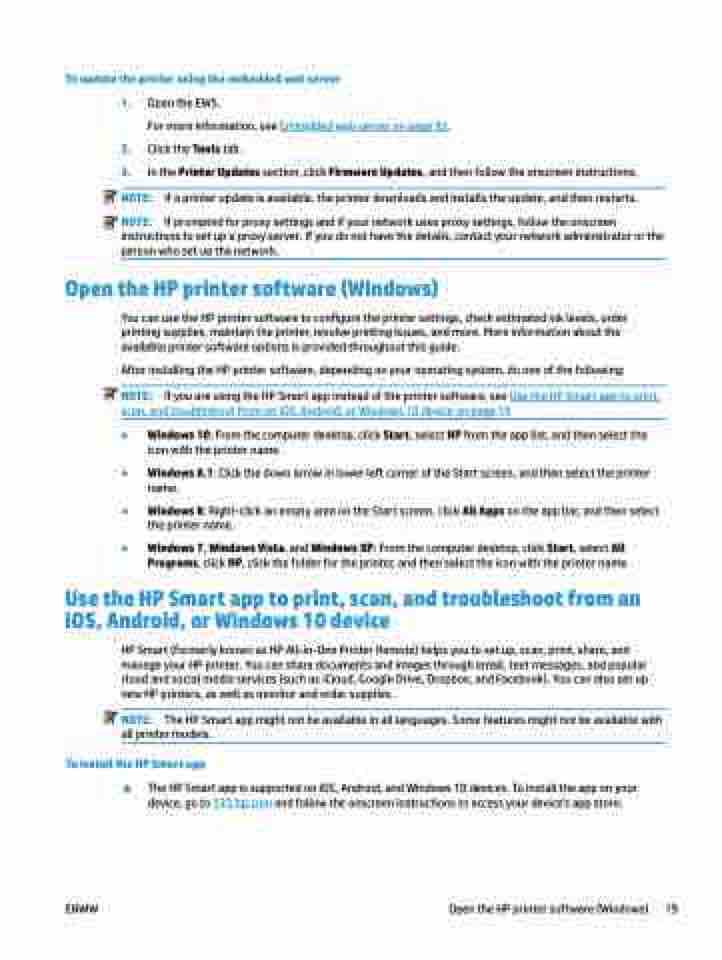Page 25 - Manual Nutty's 5200
P. 25
To update the printer using the embedded web server
1. Open the EWS.
For more information, see Embedded web server on page 93.
2. Click the Tools tab.
3. In the Printer Updates section, click Firmware Updates, and then follow the onscreen instructions.
NOTE: If a printer update is available, the printer downloads and installs the update, and then restarts.
NOTE: If prompted for proxy settings and if your network uses proxy settings, follow the onscreen instructions to set up a proxy server. If you do not have the details, contact your network administrator or the person who set up the network.
Open the HP printer software (Windows)
You can use the HP printer software to configure the printer settings, check estimated ink levels, order printing supplies, maintain the printer, resolve printing issues, and more. More information about the available printer software options is provided throughout this guide.
After installing the HP printer software, depending on your operating system, do one of the following:
NOTE: If you are using the HP Smart app instead of the printer software, see Use the HP Smart app to print,
scan, and troubleshoot from an iOS, Android, or Windows 10 device on page 19
● Windows 10: From the computer desktop, click Start, select HP from the app list, and then select the icon with the printer name.
● Windows 8.1: Click the down arrow in lower left corner of the Start screen, and then select the printer name.
● Windows 8: Right-click an empty area on the Start screen, click All Apps on the app bar, and then select the printer name.
● Windows 7, Windows Vista, and Windows XP: From the computer desktop, click Start, select All Programs, click HP, click the folder for the printer, and then select the icon with the printer name.
Use the HP Smart app to print, scan, and troubleshoot from an iOS, Android, or Windows 10 device
HP Smart (formerly known as HP All-in-One Printer Remote) helps you to set up, scan, print, share, and manage your HP printer. You can share documents and images through email, text messages, and popular cloud and social media services (such as iCloud, Google Drive, Dropbox, and Facebook). You can also set up new HP printers, as well as monitor and order supplies.
NOTE: The HP Smart app might not be available in all languages. Some features might not be available with all printer models.
To install the HP Smart app
▲ The HP Smart app is supported on iOS, Android, and Windows 10 devices. To install the app on your device, go to 123.hp.com and follow the onscreen instructions to access your device’s app store.
ENWW
Open the HP printer software (Windows) 19