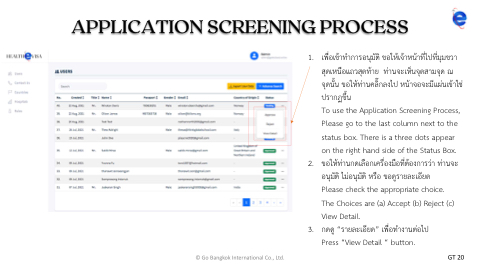Page 20 - Healthevisa Innovation Presentation 21 sep
P. 20
APPLICATION SCREENING PROCESS
1. เพ่ือเข"าทําการอนุมัติ ขอให"เจ"าหน"าที่ไปท่ีมุมขวา สุดเหนือแถวสุดท"าย ท(านจะเห็นจุดสามจุด ณ จุดนั้น ขอให"ท(านคลิ๊กลงไป หน"าจอจะมีแผ(นเข"าใช( ปรากฏข้ึน
To use the Application Screening Process, Please go to the last column next to the status box. There is a three dots appear on the right hand side of the Status Box.
2. ขอให"ท(านกดเลือกเครื่องมือที่ต"องการว(า ท(านจะ อนุมัติ ไม(อนุมัติ หรือ ขอดูรายละเอียด
Please check the appropriate choice. The Choices are (a) Accept (b) Reject (c) View Detail.
3. กดดู “รายละเอียด” เพื่อทํางานต(อไป Press “View Detail “ button.
© Go Bangkok International Co., Ltd.
GT 20