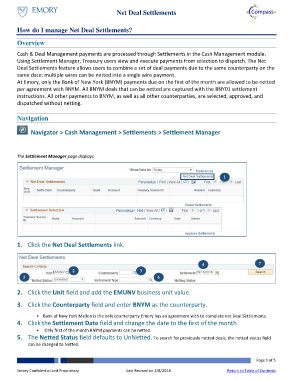Page 1 - How do I manage Net Deal Settlements
P. 1
Net Deal Settlements
How do I manage Net Deal Settlements?
Overview
Cash & Deal Management payments are processed through Settlements in the Cash Management module.
Using Settlement Manager, Treasury users view and execute payments from selection to dispatch. The Net
Deal Settlements feature allows users to combine a set of deal payments due to the same counterparty on the
same date; multiple wires can be netted into a single wire payment.
At Emory, only the Bank of New York (BNYM) payments due on the first of the month are allowed to be netted
per agreement with BNYM. All BNYM deals that can be netted are captured with the BNY01 settlement
instructions. All other payments to BNYM, as well as all other counterparties, are selected, approved, and
dispatched without netting.
Navigation
Navigator > Cash Management > Settlements > Settlement Manager
The Settlement Manager page displays.
1
1. Click the Net Deal Settlements link.
4 7
2 3
5 6
2. Click the Unit field and add the EMUNV business unit value.
3. Click the Counterparty field and enter BNYM as the counterparty.
Bank of New York Mellon is the only counterparty Emory has an agreement with to complete net Deal Settlements.
4. Click the Settlement Date field and change the date to the first of the month.
Only first of the month BNYM payments can be netted.
5. The Netted Status field defaults to UnNetted. To search for previously netted deals, the netted status field
can be changed to Netted.
Page 1 of 5
Emory Confidential and Proprietary Last Revised on 2/8/2018 Return to Table of Contents