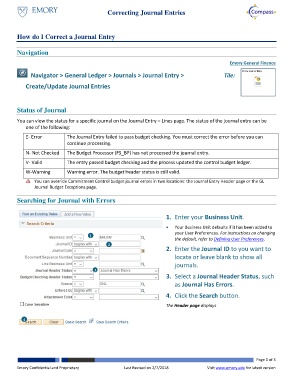Page 1 - How do I Correct a Journal Entry
P. 1
Correcting Journal Entries
How do I Correct a Journal Entry
Navigation
Emory General Finance
Navigator > General Ledger > Journals > Journal Entry > Tile:
Create/Update Journal Entries
Status of Journal
You can view the status for a specific journal on the Journal Entry – Lines page. The status of the journal entry can be
one of the following:
E- Error The Journal Entry failed to pass budget checking. You must correct the error before you can
continue processing.
N- Not Checked The Budget Processor (FS_BP) has not processed the journal entry.
V- Valid The entry passed budget checking and the process updated the control budget ledger.
W-Warning Warning error. The budget header status is still valid.
You can override Commitment Control budget journal errors in two locations: the Journal Entry Header page or the GL
Journal Budget Exceptions page.
Searching for Journal with Errors
1. Enter your Business Unit.
Your Business Unit defaults if it has been added to
1 your User Preferences. For instructions on changing
the default, refer to Defining User Preferences.
2
2. Enter the Journal ID to you want to
locate or leave blank to show all
journals.
3
3. Select a Journal Header Status, such
as Journal Has Errors.
4. Click the Search button.
The Header page displays
4
Page 1 of 3
Emory Confidential and Proprietary Last Revised on 2/7/2018 Visit www.emory.edu for latest version