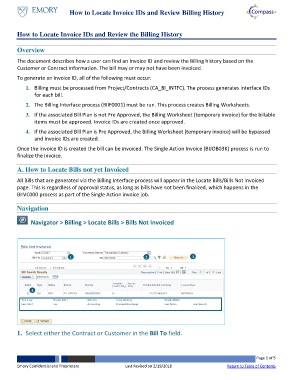Page 1 - How to Locate Invoice IDs and Review the Billing History
P. 1
How to Locate Invoice IDs and Review Billing History
How to Locate Invoice IDs and Review the Billing History
Overview
The document describes how a user can find an Invoice ID and review the Billing history based on the
Customer or Contract information. The bill may or may not have been invoiced.
To generate an Invoice ID, all of the following must occur:
1. Billing must be processed from Project/Contracts (CA_BI_INTFC). The process generates Interface IDs
for each bill.
2. The Billing Interface process (BIIF0001) must be run. This process creates Billing Worksheets.
3. If the associated Bill Plan is not Pre Approved, the Billing Worksheet (temporary invoice) for the billable
items must be approved. Invoice IDs are created once approved.
4. If the associated Bill Plan is Pre Approved, the Billing Worksheet (temporary invoice) will be bypassed
and Invoice IDs are created.
Once the Invoice ID is created the bill can be invoiced. The Single Action Invoice (BIJOB03K) process is run to
finalize the invoice.
A. How to Locate Bills not yet Invoiced
All Bills that are generated via the Billing Interface process will appear in the Locate Bills/Bills Not Invoiced
page. This is regardless of approval status, as long as bills have not been finalized, which happens in the
BIIVC000 process as part of the Single Action invoice job.
Navigation
Navigator > Billing > Locate Bills > Bills Not Invoiced
1 2 3
4
1. Select either the Contract or Customer in the Bill To field.
Page 1 of 5
Emory Confidential and Proprietary Last Revised on 2/19/2018 Return to Table of Contents