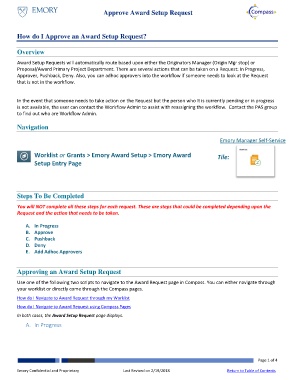Page 1 - How do I Approve an Award Setup Request
P. 1
Approve Award Setup Request
How do I Approve an Award Setup Request?
Overview
Award Setup Requests will automatically route based upon either the Originators Manager (Origin Mgr stop) or
Proposal/Award Primary Project Department. There are several actions that can be taken on a Request: In Progress,
Approver, Pushback, Deny. Also, you can adhoc approvers into the workflow if someone needs to look at the Request
that is not in the workflow.
In the event that someone needs to take action on the Request but the person who it is currently pending or in progress
is not available, the user can contact the Workflow Admin to assist with reassigning the workflow. Contact the PAS group
to find out who are Workflow Admin.
Navigation
Emory Manager Self-Service
Worklist or Grants > Emory Award Setup > Emory Award Tile:
Setup Entry Page
Steps To Be Completed
You will NOT complete all these steps for each request. These are steps that could be completed depending upon the
Request and the action that needs to be taken.
A. In Progress
B. Approve
C. Pushback
D. Deny
E. Add Adhoc Approvers
Approving an Award Setup Request
Use one of the following two scripts to navigate to the Award Request page in Compass. You can either navigate through
your worklist or directly come through the Compass pages.
How do I Navigate to Award Request through my Worklist
How do I Navigate to Award Request using Compass Pages
In both cases, the Award Setup Request page displays.
A. In Progress
Page 1 of 4
Emory Confidential and Proprietary Last Revised on 2/19/2018 Return to Table of Contents