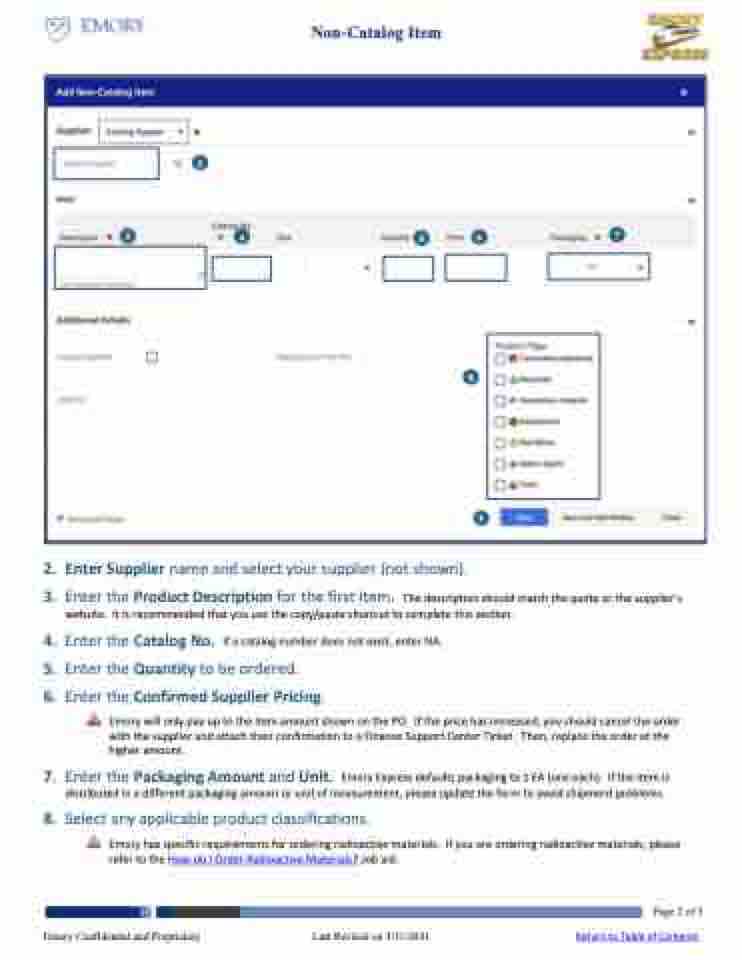Page 2 - New Look - Non-Catalog
P. 2
Non-Catalog Item
2
34567
8
9
2. EnterSuppliernameandselectyoursupplier(notshown).
3. Enter the Product Description for the first item. The description should match the quote or the supplier’s
website. It is recommended that you use the copy/paste shortcut to complete this section.
4. Enter the Catalog No. If a catalog number does not exist, enter NA.
5. Enter the Quantity to be ordered.
6. EntertheConfirmedSupplierPricing.
Emory will only pay up to the item amount shown on the PO. If the price has increased, you should cancel the order with the supplier and attach their confirmation to a Finance Support Center Ticket. Then, replace the order at the higher amount.
7. Enter the Packaging Amount and Unit. Emory Express defaults packaging to 1 EA (one each). If the item is distributed in a different packaging amount or unit of measurement, please update the form to avoid shipment problems.
8. Selectanyapplicableproductclassifications.
Emory has specific requirements for ordering radioactive materials. If you are ordering radioactive materials, please
refer to the How do I Order Radioactive Materials? Job aid.
Page 2 of 3
Emory Confidential and Proprietary Last Revised on 3/31/2021 Return to Table of Contents