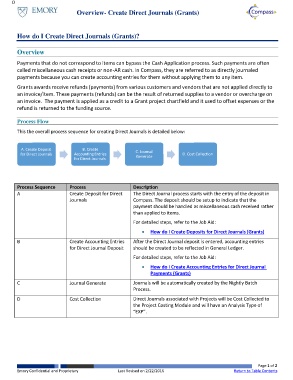Page 1 - How do I Create Direct Journals (Grants)?
P. 1
O
Overview- Create Direct Journals (Grants)
How do I Create Direct Journals (Grants)?
Overview
Payments that do not correspond to items can bypass the Cash Application process. Such payments are often
called miscellaneous cash receipts or non-AR cash. In Compass, they are referred to as directly journaled
payments because you can create accounting entries for them without applying them to any item.
Grants awards receive refunds (payments) from various customers and vendors that are not applied directly to
an invoice/item. These payments (refunds) can be the result of returned supplies to a vendor or overcharge on
an invoice. The payment is applied as a credit to a Grant project chartfield and it used to offset expenses or the
refund is returned to the funding source.
Process Flow
This the overall process sequence for creating Direct Journals is detailed below:
A. Create Deposit B. Create
for Direct Journals Accounting Entries C. Journal D. Cost Collection
for Direct Journals Generate
Process Sequence Process Description
A Create Deposit for Direct The Direct Journal process starts with the entry of the deposit in
Journals Compass. The deposit should be setup to indicate that the
payment should be handled as miscellaneous cash received rather
than applied to items.
For detailed steps, refer to the Job Aid:
How do I Create Deposits for Direct Journals (Grants)
B Create Accounting Entries After the Direct Journal deposit is entered, accounting entries
for Direct Journal Deposit should be created to be reflected in General Ledger.
For detailed steps, refer to the Job Aid:
How do I Create Accounting Entries for Direct Journal
Payments (Grants)
C Journal Generate Journals will be automatically created by the Nightly Batch
Process.
D Cost Collection Direct Journals associated with Projects will be Cost Collected to
the Project Costing Module and will have an Analysis Type of
“EXP”.
Page 1 of 2
Emory Confidential and Proprietary Last Revised on 2/22/2016 Return to Table Contents