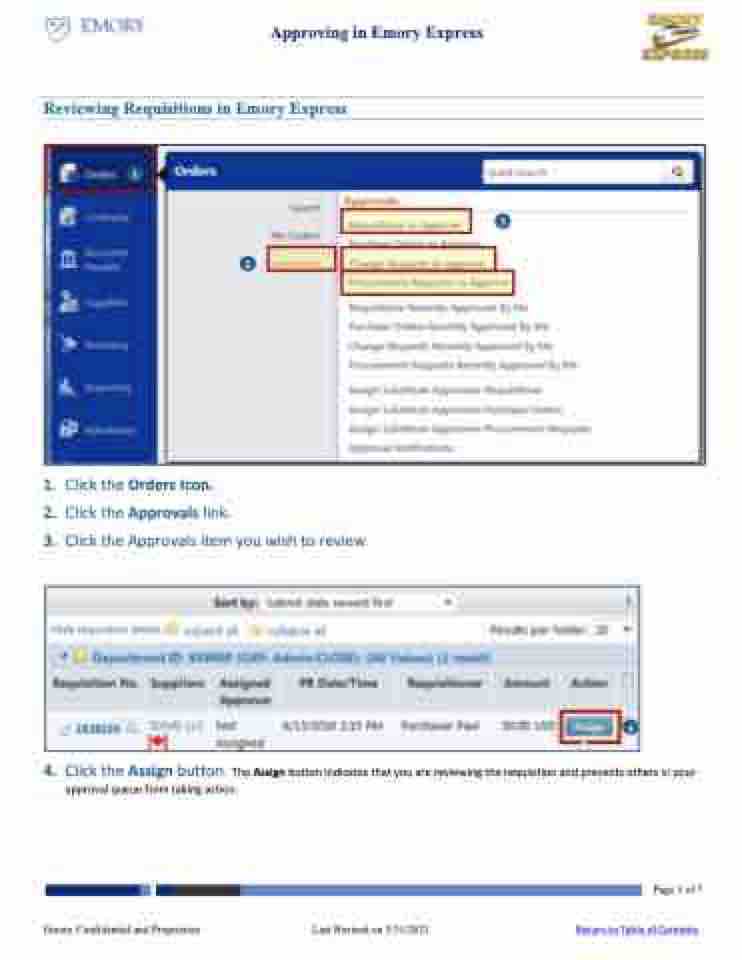Page 3 - New Look - Approving
P. 3
Approving in Emory Express
Reviewing Requisitions in Emory Express
1. ClicktheOrdersIcon.
2. ClicktheApprovalslink.
3. ClicktheApprovalsitemyouwishtoreview.
4. Click the Assign button. The Assign button indicates that you are reviewing the requisition and prevents others in your approval queue from taking action.
Page 3 of 7
Emory Confidential and Proprietary Last Revised on 3/31/2021 Return to Table of Contents
1
2
3
4