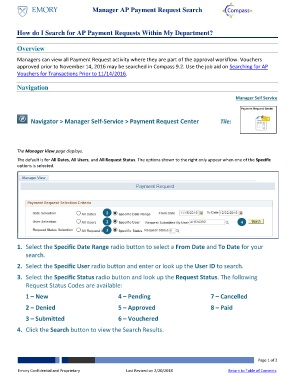Page 1 - How do I Search for Payment Requests for my Department and Direct Reports
P. 1
Submitting A Manager AP Payment Request Search
How do I Search for AP Payment Requests Within My Department?
Overview
Managers can view all Payment Request activity where they are part of the approval workflow. Vouchers
approved prior to November 14, 2016 may be searched in Compass 9.2. Use the job aid on Searching for AP
Vouchers for Transactions Prior to 11/14/2016.
Navigation
Manager Self Service
Navigator > Manager Self-Service > Payment Request Center Tile:
The Manager View page displays.
The default is for All Dates, All Users, and All Request Status. The options shown to the right only appear when one of the Specific
options is selected.
1
2 4
3
1. Select the Specific Date Range radio button to select a From Date and To Date for your
search.
2. Select the Specific User radio button and enter or look up the User ID to search.
3. Select the Specific Status radio button and look up the Request Status. The following
Request Status Codes are available:
1 – New 4 – Pending 7 – Cancelled
2 – Denied 5 – Approved 8 – Paid
3 – Submitted 6 – Vouchered
4. Click the Search button to view the Search Results.
Page 1 of 2
Emory Confidential and Proprietary Last Revised on 2/20/2018 Return to Table of Contents