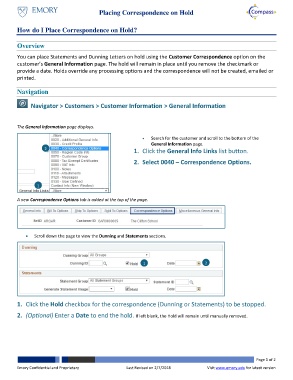Page 1 - How do I Place Correspondence on Hold
P. 1
Placing Correspondence on Hold
How do I Place Correspondence on Hold?
Overview
You can place Statements and Dunning Letters on hold using the Customer Correspondence option on the
customer’s General Information page. The hold will remain in place until you remove the checkmark or
provide a date. Holds override any processing options and the correspondence will not be created, emailed or
printed.
Navigation
Navigator > Customers > Customer Information > General Information
The General Information page displays.
Search for the customer and scroll to the bottom of the
General Information page.
2
1. Click the General Info Links list button.
2. Select 0040 – Correspondence Options.
1
A new Correspondence Options tab is added at the top of the page.
Scroll down the page to view the Dunning and Statements sections.
1 1 2 2
1. Click the Hold checkbox for the correspondence (Dunning or Statements) to be stopped.
2. (Optional) Enter a Date to end the hold. If left blank, the Hold will remain until manually removed.
Page 1 of 2
Emory Confidential and Proprietary Last Revised on 2/7/2018 Visit www.emory.edu for latest version