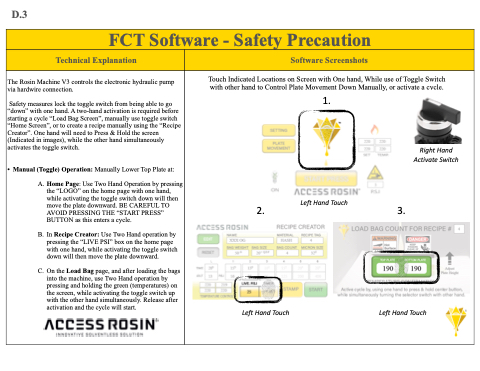Page 20 - The Rosin Machine - Hydraulic Series Manual
P. 20
D.3
FCT Software - Safety Precaution
Technical Explanation
Software Screenshots
The Rosin Machine V3 controls the electronic hydraulic pump via hardwire connection.
Safety measures lock the toggle switch from being able to go “down” with one hand. A two-hand activation is required before starting a cycle “Load Bag Screen”, manually use toggle switch “Home Screen”, or to create a recipe manually using the “Recipe Creator”. One hand will need to Press & Hold the screen (Indicated in images), while the other hand simultaneously activates the toggle switch.
• Manual (Toggle) Operation: Manually Lower Top Plate at:
A. Home Page: Use Two Hand Operation by pressing the “LOGO” on the home page with one hand, while activating the toggle switch down will then move the plate downward. BE CAREFUL TO AVOID PRESSING THE “START PRESS” BUTTON as this enters a cycle.
B. In Recipe Creator: Use Two Hand operation by pressing the “LIVE PSI” box on the home page with one hand, while activating the toggle switch down will then move the plate downward.
C. On the Load Bag page, and after loading the bags into the machine, use Two Hand operation by pressing and holding the green (temperatures) on the screen, while activating the toggle switch up with the other hand simultaneously. Release after activation and the cycle will start.
Touch Indicated Locations on Screen with One hand, While use of Toggle Switch with other hand to Control Plate Movement Down Manually, or activate a cycle.
1.
2. Left Hand Touch
3.
Right Hand Activate Switch
Left Hand Touch
Left Hand Touch