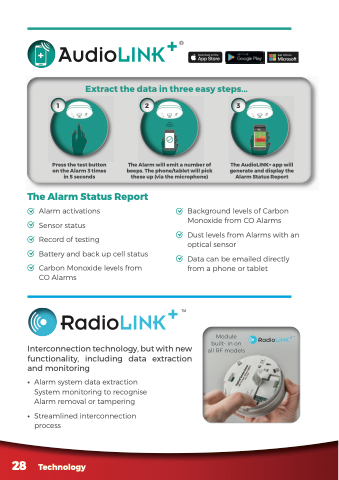Page 28 - Ei Electronics PRODUCT SELECTOR AUGUST 2024
P. 28
Extract the data in three easy steps...
123
AFLAUR LMT AFLAUR LMT AFLAUR LMT POWER POWER POWER
M COAALNARORBXMOIDNE
Press the test button on the Alarm 3 times in 5 seconds
M COAALNARORBXMOIDNE
The Alarm will emit a number of beeps. The phone/tablet will pick these up (via the microphone)
M COAALNARORBXMOIDNE
The AudioLINK+ app will generate and display the Alarm Status Report
The Alarm Status Report
Alarm activations
Sensor status
Record of testing
Battery and back up cell status
Carbon Monoxide levels from CO Alarms
Background levels of Carbon Monoxide from CO Alarms
Dust levels from Alarms with an optical sensor
Data can be emailed directly from a phone or tablet
Interconnection technology, but with new functionality, including data extraction and monitoring
• Alarm system data extraction System monitoring to recognise Alarm removal or tampering
• Streamlined interconnection process
Module built- in on all RF models
28 Technology