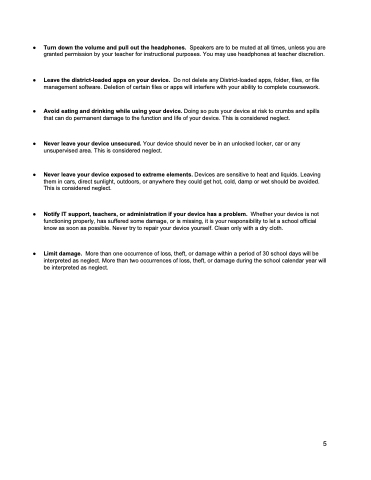Page 6 - Plum Borough School District One-to-One Program
P. 6
● Turn down the volume and pull out the headphones. Speakers are to be muted at all times, unless you are granted permission by your teacher for instructional purposes. You may use headphones at teacher discretion.
● Leave the district-loaded apps on your device. Do not delete any District-loaded apps, folder, files, or file management software. Deletion of certain files or apps will interfere with your ability to complete coursework.
● Avoid eating and drinking while using your device. Doing so puts your device at risk to crumbs and spills that can do permanent damage to the function and life of your device. This is considered neglect.
● Never leave your device unsecured. Your device should never be in an unlocked locker, car or any unsupervised area. This is considered neglect.
● Never leave your device exposed to extreme elements. Devices are sensitive to heat and liquids. Leaving them in cars, direct sunlight, outdoors, or anywhere they could get hot, cold, damp or wet should be avoided. This is considered neglect.
● Notify IT support, teachers, or administration if your device has a problem. Whether your device is not functioning properly, has suffered some damage, or is missing, it is your responsibility to let a school official know as soon as possible. Never try to repair your device yourself. Clean only with a dry cloth.
● Limit damage. More than one occurrence of loss, theft, or damage within a period of 30 school days will be interpreted as neglect. More than two occurrences of loss, theft, or damage during the school calendar year will be interpreted as neglect.
5