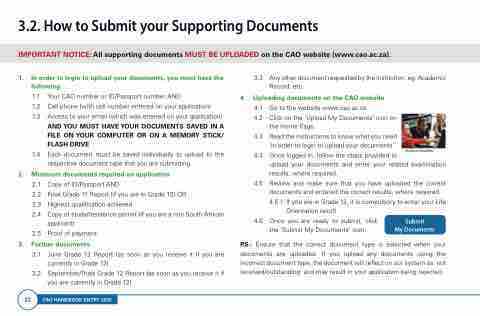Page 26 - CAO_handbook_2025 Entry 2
P. 26
3.2. How to Submit your Supporting Documents
IMPORTANT NOTICE: All supporting documents MUST BE UPLOADED on the CAO website (www.cao.ac.za).
1.
In order to login to upload your documents, you must have the following:
1.1 Your CAO number or ID/Passport number AND
1.2 Cell phone (with cell number entered on your application)
1.3 Access to your email (which was entered on your application)
AND YOU MUST HAVE YOUR DOCUMENTS SAVED IN A FILE ON YOUR COMPUTER OR ON A MEMORY STICK/ FLASH DRIVE
1.4 Each document must be saved individually to upload to the respective document type that you are submitting
Minimum documents required on application
2.1 Copy of ID/Passport AND
2.2 Final Grade 11 Report (if you are in Grade 12) OR
2.3 Highest qualification achieved
2.4 Copy of study/residence permit (if you are a non South African
applicant)
2.5 Proof of payment
Further documents
3.1 June Grade 12 Report (as soon as you receive it if you are currently in Grade 12)
3.2 September/Trials Grade 12 Report (as soon as you receive it if you are currently in Grade 12)
3.3 Any other document requested by the institution, eg. Academic Record, etc.
Uploading documents on the CAO website
4.1 Go to the website www.cao.ac.za
4.2 Click on the 'Upload My Documents' icon on
the Home Page.
4.3 Read the instructions to know what you need
'in order to login to upload your documents'.
4.4 Once logged in, follow the steps provided to
upload your documents and enter your related examination
results, where required.
4.5 Review and make sure that you have uploaded the correct
documents and entered the correct results, where required. 4.5.1 If you are in Grade 12, it is compulsory to enter your Life
3.
P.S.: Ensure that the correct document type is selected when your documents are uploaded. If you upload any documents using the incorrect document type, the document will reflect on our system as 'not received/outstanding' and may result in your application being rejected.
4.
2.
Orientation result
4.6 Once you are ready to submit, click
the 'Submit My Documents' icon.
Submit
My Documents
22
CAO HANDBOOK ENTRY 2025