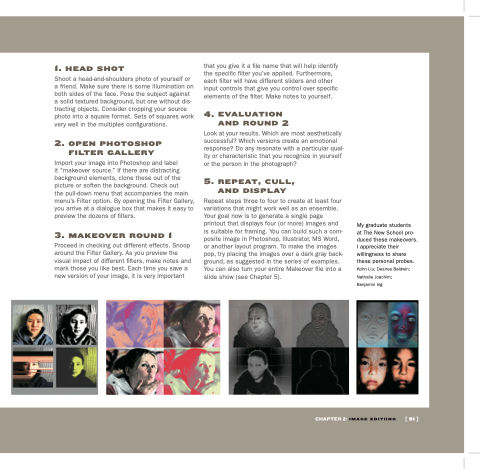Page 106 - Mediapedia Mobile
P. 106
1 head shot
Shoot a a a head-and-shoulders photo of yourself or a a a friend Make sure there is some illumination on on both sides of the the face Pose the the subject against a a solid textured background but one without dis- tracting objects Consider cropping your source photo into a a a a square square format Sets of squares work very well in the multiples configurations 2 open photoshop filter gallery Import your image into Photoshop and label
it “makeover source ” If there are distracting background elements clone these out of the the picture or soften the background Check out the the pull-down menu that accompanies the the main menu’s Filter Filter option By opening the Filter Filter Gallery you arrive at at a a a a a a a dialogue box that makes it easy to preview the dozens of filters 3 makeover round 1 Proceed in in checking out different effects Snoop around the the Filter Gallery As you preview the the visual impact of different filters make notes and mark those you you like best Each time you you save a a a a new version of your image it is very important
that that you give it a a a a file name that that will help identify the the specific filter you’ve applied Furthermore each filter will have different sliders and other input controls that give you control control over specific elements of the filter Make notes to yourself 4 evaluation and round 2 Look at your results Which are most aesthetically successful? Which versions create an emotional response? Do any resonate with a a a a a a particular qual- ity or characteristic that you you recognize in yourself or the the person in the the photograph?
5 repeat cull and display
Repeat steps three to to four four to to create at at at least four four variations that might work well as an ensemble Your goal now is to generate a a a a single page printout that displays four (or more) images and is suitable for framing You can build such a a a a com- posite image in Photoshop Illustrator MS Word or another layout program To make the the images pop try placing the images over a a a a a a dark gray back- ground as suggested in the series of examples You can also turn your entire Makeover file into a a a a slide show (see Chapter 5) My graduate students
at The New School pro- duced these makeovers
I appreciate their willingness to share these personal probes Kohn Liu
Desiree Baldwin Nathalie Joachim Benjamin Ing
part I: Cthaepptherot2o: igmragpehiecdimtiaingge [ 91 ]