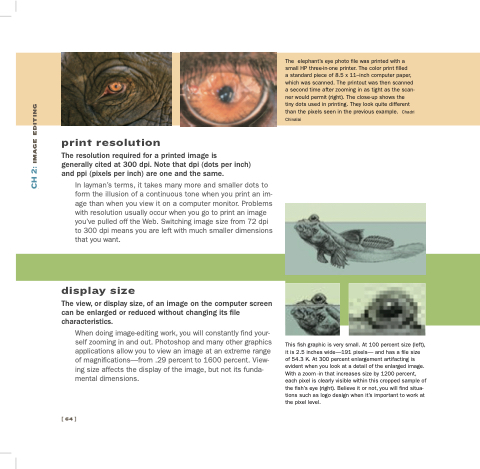Page 79 - Mediapedia Mobile
P. 79
The elephant’s eye photo file was printed with a a a small HP three-in-one printer The color print print filled
a a a a standard piece of 8 5 x 11–inch computer paper which was was scanned scanned The printout was was then scanned scanned a a a a a second time after zooming in in as as tight as as the scan- ner would permit (right) The close-up shows the tiny dots used in in in in printing They look quite different than the the pixels seen in the the previous example Chadri Chinalai
print resolution
The resolution
required for a a printed image is
generally cited at at 300 dpi dpi Note that dpi dpi (dots per inch) and and ppi (pixels per inch) are one and and the same In layman’s terms it takes many more and smaller dots to form the illusion of a a continuous tone when you print an im- age than when you view it it on on a a a computer monitor Problems with resolution
usually occur when you go to print an image you’ve pulled off the Web Switching image size from 72 dpi to 300 dpi means you are left with much smaller dimensions that you want display size The view or display size of an image on the computer screen can be enlarged or reduced without changing its file characteristics When doing image-editing work you you will constantly find your- self zooming in in and and out Photoshop and and many other graphics applications allow you to view an an an image at at an an an extreme range of magnifications—from 29 percent percent to 1600 percent percent View- ing size affects the the display of the the image but not its funda- mental dimensions [ 64 ]
This fish graphic is
fis is
very small At 100 percent size (left) it is
2 5 inches wide—191 pixels— and has a a a file size of 54 3 3 K At 300 percent enlargement artifacting is
evident when you look at a a a a a detail of the enlarged image With a a a zoom -in that increases size by 1200 percent each pixel is
is
is
clearly visible within this cropped sample of the fish’s eye (right) Believe it it or not you will find situa- tions such as logo design when it’s important to work at the pixel level Ch 2: image editing