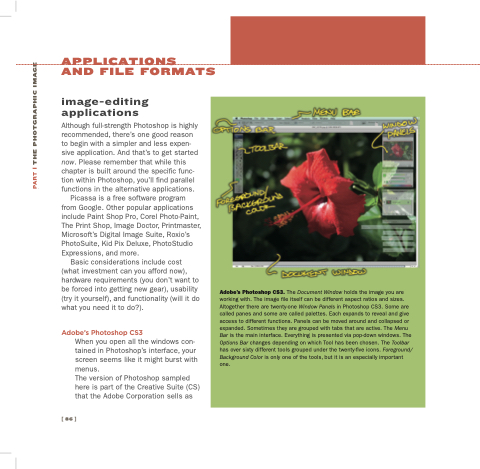Page 101 - Mediapedia Mobile
P. 101
applications
and file formats
image-editing applications
Although full-strength Photoshop is highly recommended there’s one good reason to begin with a a simpler and less expen- sive application And that’s to get started now Please remember that while this chapter is built around the specific func- tion within Photoshop you’ll find parallel functions in the alternative applications
Picassa is a a a a a free software program from Google Other popular applications
include Paint Paint Shop Pro Corel Photo-Paint The Print Print Shop Image Doctor Printmaster Microsoft’s Digital Image Suite Roxio’s PhotoSuite Kid Pix Deluxe PhotoStudio Expressions and more Basic considerations include cost (what investment can you afford now) hardware requirements (you don’t want to be forced into getting new gear) usability (try it it it yourself) and functionality (will it it it do what you need it to do?) Adobe’s Photoshop CS3
When you open all the windows con- tained in in in Photoshop’s interface your screen seems like it it might burst with menus The version of Photoshop sampled here is part of the Creative Suite (CS) that the Adobe Corporation sells as [ 86 ]
Adobe’s Photoshop CS3
The Document Window holds the image you are working with The image file itself can be different aspect ratios and sizes Altogether there are are twenty-one Window Panels in in Photoshop CS3
Some are are called called panes and and and some are called called palettes Each expands to reveal and and and give access to different functions Panels can be moved around and collapsed or expanded Sometimes they are are grouped with tabs that are are active The Menu Bar is is the main interface Everything is is presented via pop-down windows The Options Bar changes depending on on which Tool Tool has been chosen The Toolbar has over sixty different tools grouped under the twenty-five icons Foreground/ Background Color is is only one of the tools but it is is an an especially important one part 1 the photgraphic image