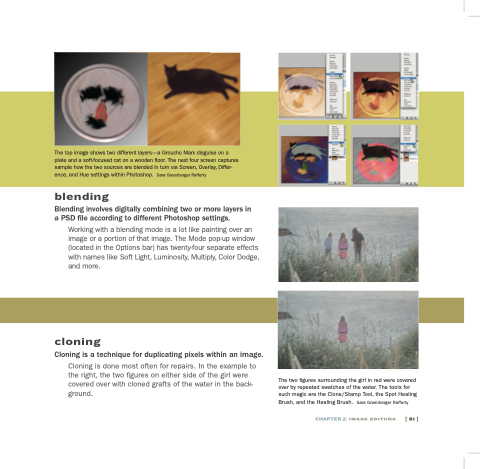Page 96 - Mediapedia Mobile
P. 96
blending Blending involves digitally combining two or or more layers in in in in in a a PSD file according to to different Photoshop settings Working with a a a a blending mode is a a a a lot like painting over an image image or or a a a a portion of that image image The Mode pop-up window (located in the Options bar) has twenty-four separate effects with names like Soft Light Luminosity Multiply Color Dodge and more cloning Cloning is a a a a technique for duplicating pixels within an image Cloning is done most often for repairs In the example to the the the the right the the the the two figures on either side of the the the the girl were covered over over with cloned grafts of the the water in the the back- ground The top image shows two different layers—a Groucho Marx disguise on a a a a a plate and a a a a a a soft-focused cat on a a a a a a wooden floor The next four screen captures sample how the two sources are blended in turn via Screen Overlay Differ- ence and Hue settings within Photoshop Sara Greenberger Rafferty
The two figures surrounding the girl in in red red were covered over by repeated swatches of the water The tools for such magic are the the Clone/Stamp Tool the the Spot Healing Brush Brush and the Healing Brush Brush Sara Greenberger Rafferty
Chapter 2: image editiing [ 81 ]