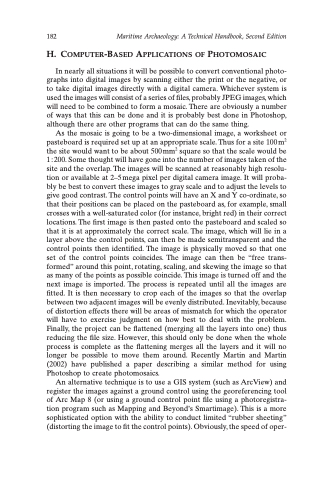Page 203 - Green - Maritime Archaeology: A Technical Handbook. 2nd ed
P. 203
182 Maritime Archaeology: A Technical Handbook, Second Edition H. COMPUTER-BASED APPLICATIONS OF PHOTOMOSAIC
In nearly all situations it will be possible to convert conventional photo- graphs into digital images by scanning either the print or the negative, or to take digital images directly with a digital camera. Whichever system is used the images will consist of a series of files, probably JPEG images, which will need to be combined to form a mosaic. There are obviously a number of ways that this can be done and it is probably best done in Photoshop, although there are other programs that can do the same thing.
As the mosaic is going to be a two-dimensional image, a worksheet or pasteboard is required set up at an appropriate scale. Thus for a site 100 m2 the site would want to be about 500 mm2 square so that the scale would be 1 : 200. Some thought will have gone into the number of images taken of the site and the overlap. The images will be scanned at reasonably high resolu- tion or available at 2–5 mega pixel per digital camera image. It will proba- bly be best to convert these images to gray scale and to adjust the levels to give good contrast. The control points will have an X and Y co-ordinate, so that their positions can be placed on the pasteboard as, for example, small crosses with a well-saturated color (for instance, bright red) in their correct locations. The first image is then pasted onto the pasteboard and scaled so that it is at approximately the correct scale. The image, which will lie in a layer above the control points, can then be made semitransparent and the control points then identified. The image is physically moved so that one set of the control points coincides. The image can then be “free trans- formed” around this point, rotating, scaling, and skewing the image so that as many of the points as possible coincide. This image is turned off and the next image is imported. The process is repeated until all the images are fitted. It is then necessary to crop each of the images so that the overlap between two adjacent images will be evenly distributed. Inevitably, because of distortion effects there will be areas of mismatch for which the operator will have to exercise judgment on how best to deal with the problem. Finally, the project can be flattened (merging all the layers into one) thus reducing the file size. However, this should only be done when the whole process is complete as the flattening merges all the layers and it will no longer be possible to move them around. Recently Martin and Martin (2002) have published a paper describing a similar method for using Photoshop to create photomosaics.
An alternative technique is to use a GIS system (such as ArcView) and register the images against a ground control using the georeferencing tool of Arc Map 8 (or using a ground control point file using a photoregistra- tion program such as Mapping and Beyond’s Smartimage). This is a more sophisticated option with the ability to conduct limited “rubber sheeting” (distorting the image to fit the control points). Obviously, the speed of oper-