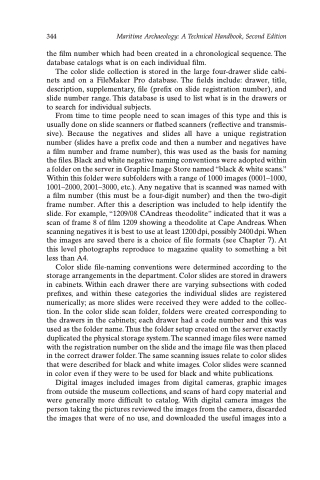Page 365 - Green - Maritime Archaeology: A Technical Handbook. 2nd ed
P. 365
344 Maritime Archaeology: A Technical Handbook, Second Edition
the film number which had been created in a chronological sequence. The database catalogs what is on each individual film.
The color slide collection is stored in the large four-drawer slide cabi- nets and on a FileMaker Pro database. The fields include: drawer, title, description, supplementary, file (prefix on slide registration number), and slide number range. This database is used to list what is in the drawers or to search for individual subjects.
From time to time people need to scan images of this type and this is usually done on slide scanners or flatbed scanners (reflective and transmis- sive). Because the negatives and slides all have a unique registration number (slides have a prefix code and then a number and negatives have a film number and frame number), this was used as the basis for naming the files. Black and white negative naming conventions were adopted within a folder on the server in Graphic Image Store named “black & white scans.” Within this folder were subfolders with a range of 1000 images (0001–1000, 1001–2000, 2001–3000, etc.). Any negative that is scanned was named with a film number (this must be a four-digit number) and then the two-digit frame number. After this a description was included to help identify the slide. For example, “1209/08 CAndreas theodolite” indicated that it was a scan of frame 8 of film 1209 showing a theodolite at Cape Andreas. When scanning negatives it is best to use at least 1200 dpi, possibly 2400 dpi. When the images are saved there is a choice of file formats (see Chapter 7). At this level photographs reproduce to magazine quality to something a bit less than A4.
Color slide file-naming conventions were determined according to the storage arrangements in the department. Color slides are stored in drawers in cabinets. Within each drawer there are varying subsections with coded prefixes, and within these categories the individual slides are registered numerically; as more slides were received they were added to the collec- tion. In the color slide scan folder, folders were created corresponding to the drawers in the cabinets; each drawer had a code number and this was used as the folder name. Thus the folder setup created on the server exactly duplicated the physical storage system. The scanned image files were named with the registration number on the slide and the image file was then placed in the correct drawer folder. The same scanning issues relate to color slides that were described for black and white images. Color slides were scanned in color even if they were to be used for black and white publications.
Digital images included images from digital cameras, graphic images from outside the museum collections, and scans of hard copy material and were generally more difficult to catalog. With digital camera images the person taking the pictures reviewed the images from the camera, discarded the images that were of no use, and downloaded the useful images into a